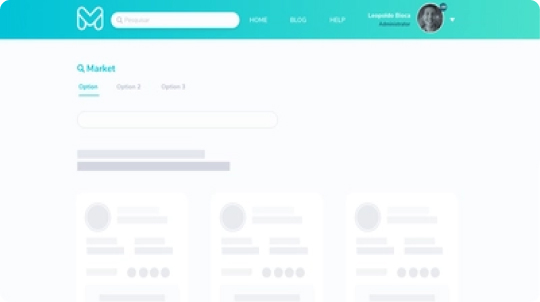
Buy Plugin
Extended support and customization options available upon request
About this plugin
VideoPlayer is a lightweight and fast video player plugin for your next video Bubble project. This plugin allows you to easily embed and play videos in your Bubble applications. It supports various video formats and provides customization options for the video player's size, poster image, and more.
As easy as in 3 steps you can use a video plugin for your next project.
Follow the instructions below to utilize the plugin effectively.
Instructions:
Step 1: Adding the VideoPlayer Element
- In the Bubble editor, navigate to the page or section where you want to add the video player.
- Drag and drop the "VideoPlayer" element onto the canvas.
- Adjust the element's position and size according to your layout preferences.
Step 2: Configuring the VideoPlayer Element
- With the VideoPlayer element selected, go to the "Properties" panel on the right-hand side.
- Set the "Video URL" property to the URL of the video you want to play. Supported video formats include MP4, WebM, and more.
- Optionally, set the "Poster Image" property to specify a custom poster image for the video player. This image will be displayed before the video starts playing.
- Adjust the "Width" and "Height" properties to define the desired size of the video player.
- Explore other available properties to customize the appearance and behavior of the VideoPlayer as needed.
Step 3: Previewing and Publishing
- Preview your Bubble application to see the VideoPlayer in action.
- Test the video playback functionality, ensuring that the video plays smoothly and efficiently.
- Adjust any additional settings or styles to meet your requirements.
- Once satisfied, publish your Bubble application to make the BubbleVideoPlayer available to users.
FAQ’s
Frequently asked questions
No, coding experience is not required. Our templates and plugins are designed for all skill levels.
Yes, you have full customization control over the templates and plugins to suit your specific requirements.
Yes, we provide regular updates and ongoing support for our templates and plugins.
Yes, our templates and plugins can be used for both personal and commercial projects without restrictions.
Yes, Bubble templates are designed to be mobile-responsive, ensuring a seamless user experience across devices.
Absolutely! Bubble supports integrations with popular third-party services, allowing seamless integration of functionalities.
Plugins
Our best bubble plugins to build anything
Bubble Plugins are extensions that handle complex API integrations and add features and visual effects to your applications.
Get in touch
Ready to take your business to new heights? Drop us a line!
Reach Out to Us Today for a Tech-Driven Transformation






